
This post is useful for beginners that want to deploying free a nodejs project.
Some previus knowledge that helps you:
- git and github.
Must have:
heroku account create.
create new project(create new app) in heroku dashboard.
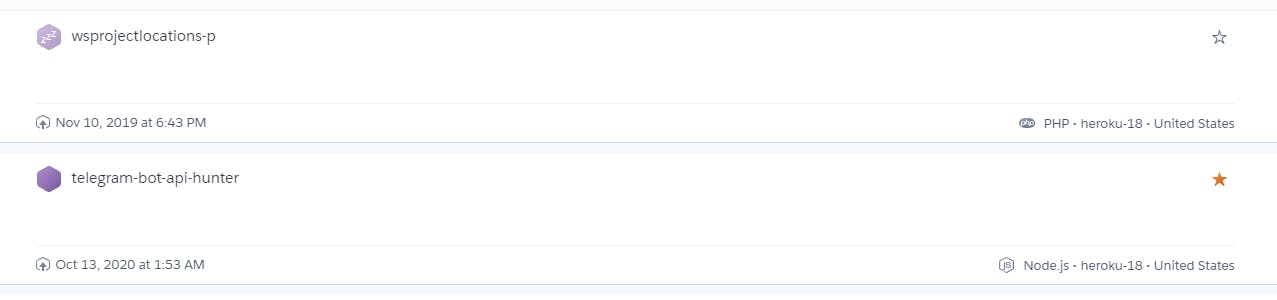
Install heroku CLI. Is a npm package u must install it global
npm i -g heroku
Login to your heroku account with your credentials.
heroku login
Your project must be a git version control init.
git init
git add README.md
git commit -m "first commit"
git branch -M main
Method 1 :
Get remote url app from heroku app (if you create from heroku dashboar site).
heroku git:remote -a my-project-name
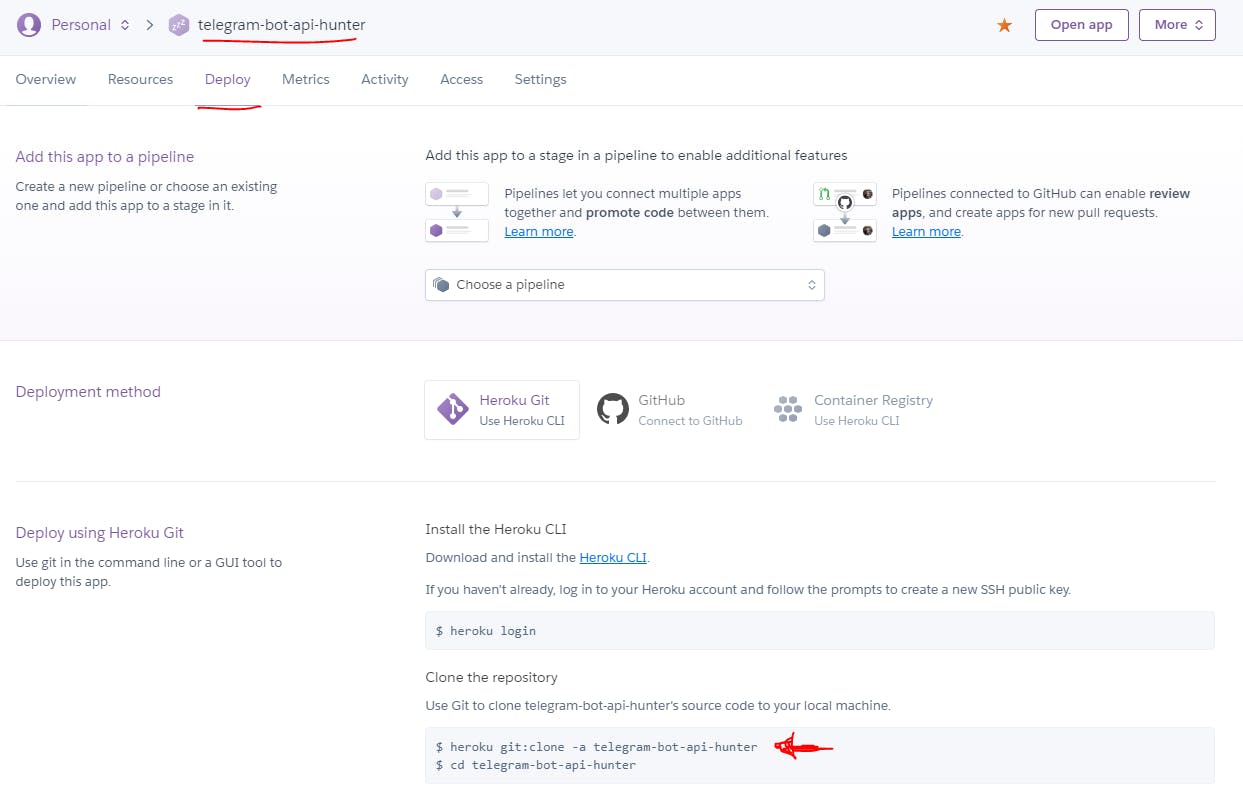
Method 2 :
**create heroku app from CLI **
heroku apps:create my-other-project-name
Push changes and deploy it
git push heroku main
You can check a list of your heroku apps with
heroku apps
U have .env variables?. examples
heroku config:set TOKEN=VALUE
heroku config:set OTHER_SECRET_TOKEN=VALUE
Details.
devcenter.heroku.com/articles/heroku-cli
devcenter.heroku.com/articles/heroku-cli-co..
update free version is not free anymore

