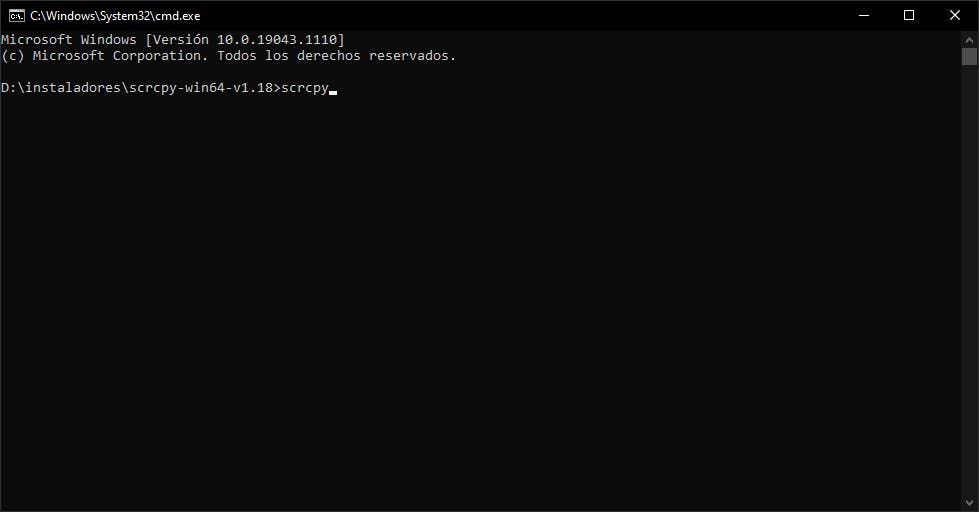Prerequisites
- some knowledge cmd console
- Pc User
- Windows O.S
Introduction
Your are an Android Mobile dev or not want to mirror your phone in your pc
I will show how work in windows o.s cause thats what i use.
Download and installing
Download from github.com/Genymobile/scrcpy
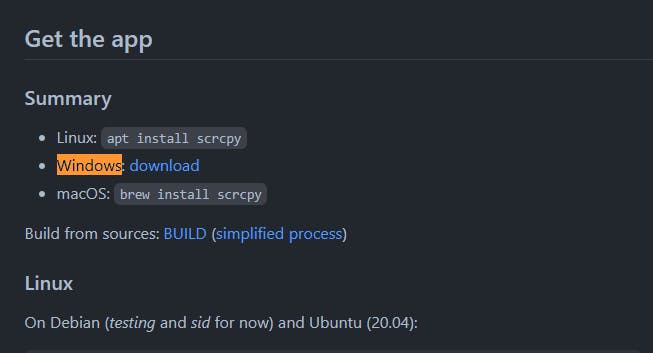
Now make sure you are in the path that you want to download it
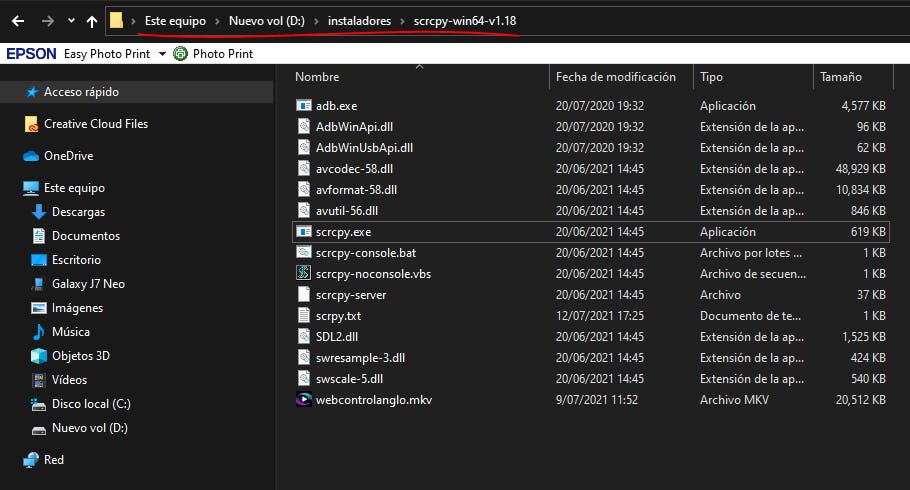
Prepare device
You’ll need to access developer options and enable USB debugging mode before connecting it to your computer with a USB cable. In summary, you’ll head to Settings > About Phone, tap “Build Number” seven times, and then head to Settings > Developer Options and enable “USB Debugging.”
When you’ve done so, connect your Android phone to your computer.
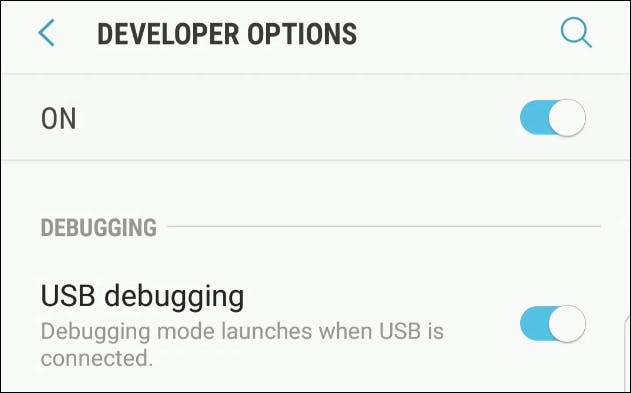
Type cmd to open the terminal in the current path
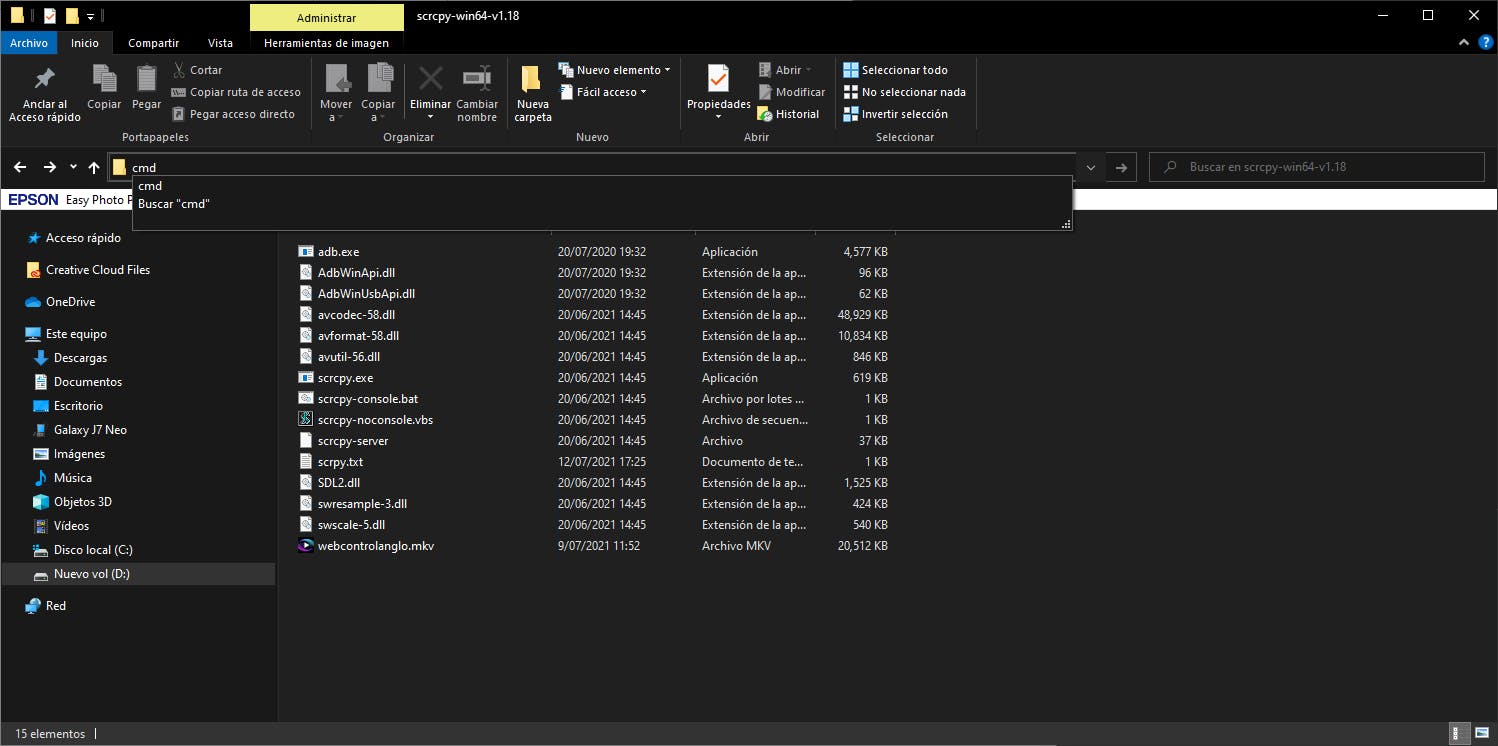
Finally type
scrcpy